•How to
get more engagementhow to increase twitter engagementsocial media engagement
how to increase twitter engagement: 7 proven tips
If you want to boost your Twitter engagement, you have to start thinking of your profile as a destination. Something people actually want to visit. It all comes down to optimizing every single element—your picture, header, bio, and pinned tweet—to scream exactly who you are and why someone should st...
If you want to boost your Twitter engagement, you have to start thinking of your profile as a destination. Something people actually want to visit. It all comes down to optimizing every single element—your picture, header, bio, and pinned tweet—to scream exactly who you are and why someone should stick around. A killer first impression is what turns a passive scroller into an active follower.
Build a Profile That Pulls People In
Your Twitter profile is your digital handshake. It’s the first thing anyone sees, and that split-second judgment call determines whether they’ll bother reading a single tweet you post.
An incomplete or sloppy profile just signals you’re not serious, giving people an easy excuse to ignore you. But a well-crafted profile? That’s the foundation for everything.

Think of it as the welcome mat to your account. It sets the tone and tells new visitors what they’re in for. Get it right, and people are far more likely to follow, like, reply, and share your stuff from day one.
Craft a Bio That Speaks to Your Audience
You’ve got 160 characters for your elevator pitch. This isn’t just about you; it’s about what you do for your followers. Ditch the generic job title and spell out the benefit you provide. A bio like “Marketing enthusiast” is instantly forgettable.
Now, try this: “I help SaaS founders get their first 100 customers with simple marketing frameworks.” See the difference? That immediately hooks the right people.
For a wider view on beefing up your social media game, it’s worth checking out these proven strategies to boost social media engagement. You’ll find some great ideas that go beyond just the bio.
Choose a Clear Profile Picture and Header
If you’re a personal brand, your profile picture needs to be a clean, high-quality headshot. People connect with faces, period. For a company, a crisp logo is the way to go. Just avoid busy, distracting backgrounds.
Your header image is another prime piece of real estate to show off what you provide.
Here are a few ways I’ve seen this done well:
- Showcase Social Proof: Slap on the logos of companies you’ve worked with or media outlets that have featured you. Instant credibility.
- Announce a Product: Use it as a mini-billboard for your latest book, course, or software launch.
- Share a Message: Drop in a powerful quote or a mission statement that defines your brand.
A strong visual one-two punch makes your profile memorable and look pro. A profile that’s firing on all cylinders is a magnet for new followers, which is a huge piece of the puzzle. If you want to go deeper on this, take a look at our complete guide to building an active follower base from scratch: https://upvote.club/blog/how-to-get-twitter-followers-from-0-complete-guide-to-building-an-active-follower-base
Pin Your Best Tweet
Your pinned tweet is the very first piece of content people will see. Don’t waste it. Pin a tweet that accomplishes one of these things:
- Introduces You: A thread that tells your story and spells out what you tweet about.
- Provides a Quick Win: A tweet that offers a genuinely useful tip or a link to a free resource.
- Highlights Your Best Work: A tweet that got massive interaction and perfectly shows off the quality of your content.
Your pinned tweet is your greatest hits album. It needs to be a compelling sample that convinces visitors your content is worth sticking around for. I recommend swapping it out every few weeks to keep it fresh and aligned with what you’re focused on right now.
A fully dialed-in profile does more than just look pretty—it actively works to pull people in and give them a damn good reason to interact. It’s the first, and arguably most important, step in turning your account into a genuine hub of conversation.
Create Content People Actually Want to Share
Your Twitter profile can be perfectly polished, but it’s the content that makes people stick around. If your tweets are predictable, uninspired, or just plain boring, even the slickest bio won’t save you.
The real game is creating posts that stop the scroll. You have to give people a reason to react, reply, or share. Think of every tweet as an invitation to a conversation. Are you asking a killer question? Telling a gripping story? Sharing a visual that actually makes people feel something? Without that hook, you’re just another voice in the noise.
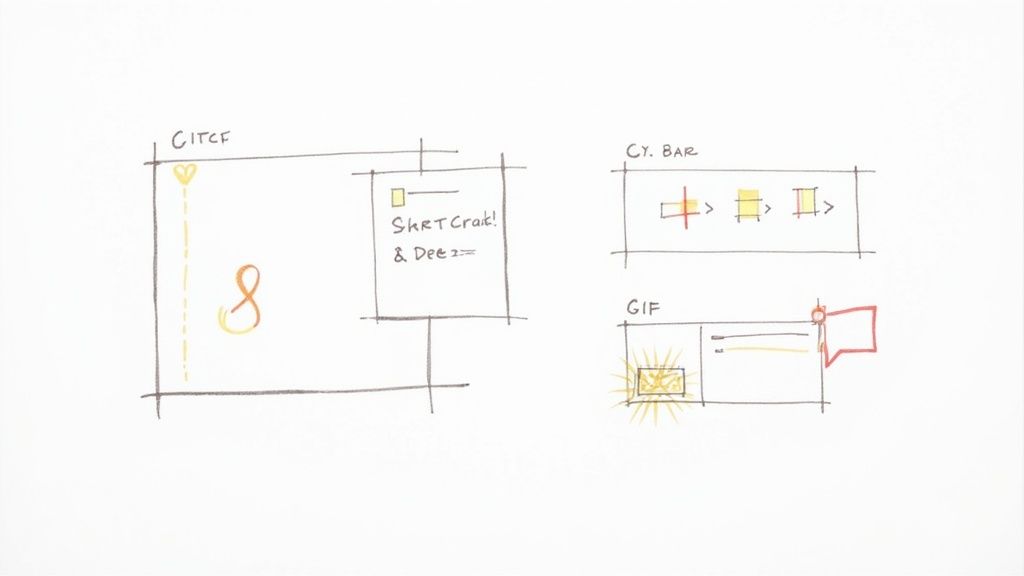
This is your playbook. We’re moving past the generic advice and getting into the specific formats that are working right now.
Use Threads for Deeper Storytelling
A single tweet hits a wall pretty fast. A thread, on the other hand, lets you unpack a bigger idea, tell a full story, or drop a mini-lesson that builds authority. They’re designed to hold attention for longer, and they work.
But here’s the catch: the first tweet in your thread is everything. It needs a hook so powerful that clicking “Show more” is almost a reflex.
Try one of these hook formulas:
- The Bold Claim: “Most productivity advice is garbage. Here’s a 3-step system that actually works.”
- The Story Starter: “Last year, my business almost went under. This is the story of how I saved it.”
- The Listicle: “10 marketing mistakes I made so you don’t have to.”
From there, each tweet in the thread has to deliver on that initial promise. Break down your topic into bite-sized chunks. Use numbers, emojis, and visuals to keep the thread scannable and punchy all the way to the end.
Spark Discussion with Questions and Polls
Sometimes the easiest way to get a response is to just ask for it. Open-ended questions are perfect for this because they demand more than a one-word answer.
Instead of a lazy “Do you like remote work?” (which just gets you a “yes” or “no”), get specific: “What’s one thing you love about remote work and one thing you’d change?” See the difference? That structure forces a more thoughtful reply.
Polls are another great tool for quick, low-effort interaction. It’s just one click for your audience, but it gives you instant feedback and makes them feel involved.
Use polls for more than just market research. Ask fun, relatable questions like, “What’s your go-to focus music?” or settle a lighthearted debate. The goal is to make your followers feel seen and heard.
Make Your Content Impossible to Ignore with Visuals
Let’s be honest, text-only tweets get lost in the feed. The fastest way to stand out is to add a visual—an image, GIF, or video. It’s not a secret; posts with images consistently get more attention.
- Images: Use high-quality photos or custom graphics. If you’re tweeting a software tip, throw in a screenshot showing exactly where to click. It makes the advice immediately useful.
- GIFs: These are perfect for injecting some personality and humor. A well-placed GIF can make a tweet instantly relatable and often earns a quick like or reply.
Video, though, is the real powerhouse. Want to know one of the most effective ways to juice your engagement? Use video. Some reports suggest that by 2025, tweets with video could see up to 10 times more engagement than plain text. The algorithm just loves it. If you want to dig into the data, you can check out recent Twitter statistics and trends on misstechy.com.
Mix Different Content Formats
If you only post one type of content, your feed will feel stale. The best accounts keep their audience guessing by mixing things up.
Here’s what a varied week could look like:
- Monday: A long-form thread sharing a personal story or a deep-dive lesson.
- Tuesday: An open-ended question to get the community talking.
- Wednesday: A short, punchy video clip with a useful tip.
- Thursday: A Twitter poll on a trending industry topic.
- Friday: A funny, relatable GIF to end the week on a high note.
This variety keeps your feed dynamic and appeals to different people in your audience.
Ultimately, getting more engagement is about consistently creating content that connects. For a deeper dive, check out our guide on how to get more Twitter likes. When you combine compelling hooks, interactive formats, and strong visuals, you’re not just posting—you’re building a community.
Master Your Timing for Maximum Reach
You can craft the greatest content in the world, but if you post it when no one’s online, you’re just shouting into an empty room. Timing isn’t some minor detail you can afford to ignore. It’s a strategic weapon that directly dictates how many people see and interact with your tweets.
When you post during your audience’s peak activity, your content lands right at the top of their feeds. This simple move dramatically boosts its chances of getting likes, replies, and reposts. The whole game is about finding your unique windows of opportunity and building a consistent schedule around them.
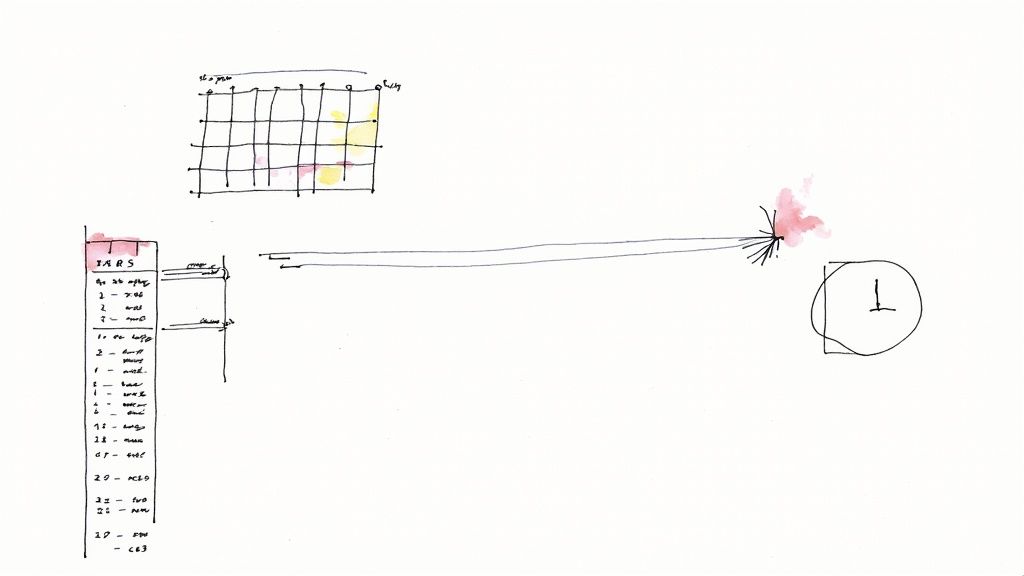
This isn’t about guesswork. It’s about letting the data guide your hand, giving every piece of content the best possible shot at success.
Find Your Personal Peak Engagement Windows
Generic advice like “post at 9 AM” is a lazy starting point. It completely ignores the single most important variable: your specific audience. If your followers are developers on the West Coast, their active hours are worlds apart from marketers in London.
The only way to find your true optimal times is to go directly into your Twitter Analytics. Here’s how you get the real intel:
- Navigate to your analytics dashboard.
- Click over to the “Tweets” tab.
- Export your data from the last 90 days.
Once you open that spreadsheet, you’re not just looking at numbers—you’re hunting for patterns. Do your best-performing tweets consistently launch on certain days or at specific times? This data is your ground truth. Pinpoint the days and hours that repeatedly deliver the highest impressions and engagement rates.
Don’t just fixate on one metric. A tweet might rack up a ton of impressions but get zero replies. Your “best” time is the sweet spot where you see a healthy blend of both reach and genuine interaction.
Once you’ve identified these windows, that’s when you schedule your heavy hitters—your threads, your videos, your most important thoughts—to go live.
Determine Your Ideal Posting Frequency
Okay, so you know when to post. The next piece of the puzzle is how often. There’s a razor-thin line between staying visible and just being annoying. Flood your followers’ feeds with too many tweets, and you’re begging for mutes and unfollows.
For most accounts, a solid target is 3-5 quality tweets per day. It’s enough to keep you present in the feed without overwhelming people. But this isn’t a rigid, one-size-fits-all rule.
You have to consider a couple of things:
- Your Niche: A breaking news account might justifiably post every hour. A business consultant, on the other hand, might stick to three very good posts a day.
- Your Content Quality: It is always, always better to post three excellent tweets than ten mediocre ones. Never sacrifice quality at the altar of quantity.
This isn’t just theory. As of 2025, the average user is spending around 31.5 minutes per day on the platform, meaning you have specific, limited windows to catch their attention. Studies show that hitting peak hours can increase your engagement by up to 30%. For example, tweets fired off between 8 AM and 10 AM local time often snag 25% more interaction. You can find more data on user activity at SQ Magazine.
To help you match your content to the moment, here’s a rough guide for syncing your posts with your audience’s daily rhythm.
Optimal Posting Times vs Content Type
This table breaks down how to align what you post with when you post it, tapping into your audience’s mindset throughout the day.
| Time Slot (Local Time) | Audience Mindset | Suggested Content Type |
|---|---|---|
| 7 AM – 9 AM | Commuting, catching up on news, planning the day. | Quick news bites, motivational quotes, industry headlines, simple polls. |
| 12 PM – 2 PM | Lunch break, scrolling for a mental break, looking for entertainment. | Memes, behind-the-scenes content, quick video clips, engaging questions. |
| 4 PM – 6 PM | Winding down from work, seeking deeper content and connection. | In-depth threads, thought leadership pieces, long-form video links, Q&As. |
| 8 PM – 10 PM | Relaxing at home, open to learning and community interaction. | Educational carousels, live sessions (Spaces), personal stories, community shout-outs. |
Think of this as a starting point. Your own analytics should always be your final guide, but this framework helps you think strategically about what to post when for maximum impact.
Use Scheduling to Maintain Consistency
Let’s be real—life gets busy. You can’t chain yourself to your desk just to hit those peak engagement windows. That’s where scheduling tools become your secret weapon.
Platforms like TweetDeck, Buffer, or Hypefury let you maintain a constant, reliable presence even when you’re completely offline.
This consistency is what builds trust and habit. When your audience knows they can count on you for great content at regular times, they start to actively look for your tweets. It reinforces your authority and makes you a dependable voice in your niche.
My advice? Batch-create your content for the week, load it into your scheduler, and let the machine do the work. This frees you up to focus on the human side of things: engaging with the replies, DMs, and conversations that your perfectly timed content will generate.
Become a Fixture in the Community
Look, creating great content is only half the battle. If you just log on, fire off a few tweets, and log off, you’re missing the entire point of Twitter. It’s a massive, chaotic, fast-moving conversation. To really get traction, you can’t just be a broadcaster—you have to be a participant.
Think of it like this: just posting your own stuff is the equivalent of walking into a party, shouting your opinion into the room, and then standing silently in a corner waiting for people to notice you. It doesn’t work. To make connections, you have to join the conversations already happening. You have to add value, listen, and show you’re part of the scene. This is how you go from being just another account to a recognized name.
Reply to Everyone. Seriously.
When someone takes a second out of their day to reply to your tweet, they’re handing you a gift. Ignoring it is the fastest way to kill your momentum before it even starts. A quick, thoughtful response shows you’re paying attention and makes that person way more likely to engage with your stuff again.
This doesn’t mean you need to write an essay in return. A simple, personal acknowledgment is usually all it takes.
- Someone agrees with you? Thank them and ask a follow-up question to keep the ball rolling.
- They ask a question? Give them a genuinely helpful answer.
- They challenge your view? Acknowledge their point respectfully. You don’t have to win; you just have to engage.
This consistent back-and-forth builds a reputation for being approachable. It signals to both people and the algorithm that your content is a conversation starter, not a dead end.
Get Out of Your Own Mentions
Being a good community member means venturing outside your own little world. The real magic happens when you proactively find and jump into relevant conversations. This is how you build authority and pull in new followers who are actually interested in what you have to say. But you need a system, or you’ll just waste time scrolling.
One of the easiest ways is to get smart with Twitter’s search. Don’t just type in a keyword. Use advanced search operators to find exactly what you’re looking for. For instance, you can find people asking questions in your niche by searching "your keyword" ? -filter:links. This weeds out all the noise and shows you people actively seeking help.
My personal workflow for this is simple: I have 3-4 of these advanced searches saved. Every day, I spend just 10 minutes scanning the results and drop a genuinely helpful reply on one or two of them. It’s a small habit that consistently puts my profile in front of fresh, relevant audiences.
Find Where Your People Hang Out
Beyond direct search, you need to know where the real conversations in your niche are happening. This means identifying the key players and popular topics that define your corner of Twitter.
Here’s a dead-simple playbook for becoming a regular in these spots:
- Monitor Industry Hashtags: Find the top 5-10 hashtags that your ideal audience actually uses. Don’t just slap them on your own tweets—actively click on them and see what people are talking about. Jump in where it makes sense.
- Build a “Power” List: Create a private Twitter List of 20-30 influential accounts in your space. This could be competitors, thought leaders, or complementary brands. This gives you a curated, high-signal feed where you can easily spot popular tweets and join the discussion.
- Comment on Big Accounts: When a major player in your niche posts something, their comment section instantly becomes a mini-forum for your industry. Leaving a smart, helpful reply there is a killer way to get seen by the account owner and their massive, engaged audience. No “great post!” spam—add real value.
By showing up consistently where it counts, you stop being an outsider shouting into the void. People will start to recognize your name and profile picture, making them far more likely to click over to your profile, give you a follow, and engage with your own content down the line.
Use Analytics to Refine Your Strategy
Posting content without checking your data is like driving with your eyes closed. You might be moving, but you have no idea if you’re headed in the right direction. If you’re serious about boosting engagement, you have to shift from guessing what works to knowing what works.
That means making data your co-pilot.
Your native Twitter Analytics isn’t just a dashboard full of numbers; it’s a direct report card from your audience. It tells you exactly which topics they care about, which formats grab their attention, and when they’re most likely to interact. Ignoring this feedback is one of the biggest mistakes you can make.
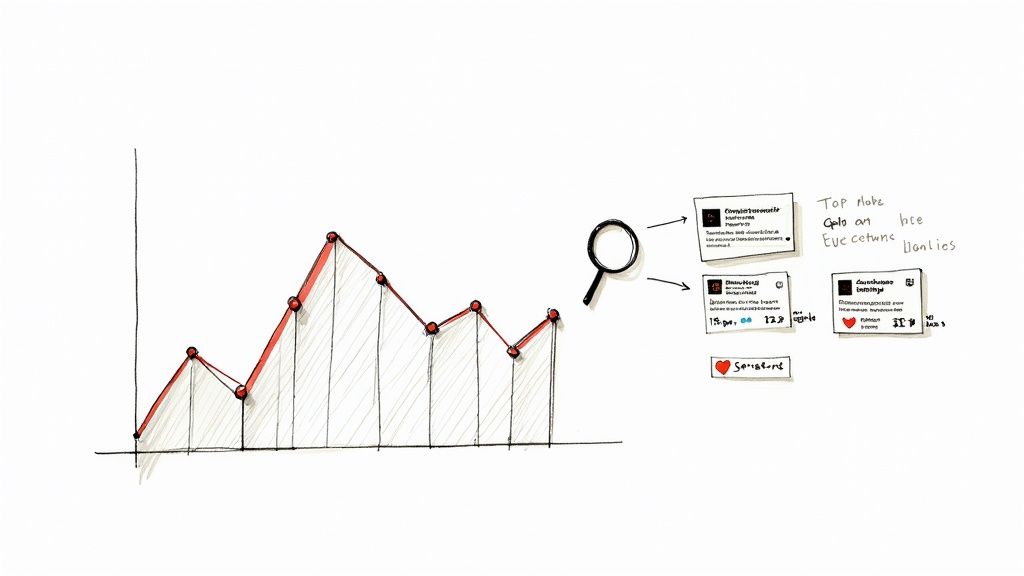
By regularly reviewing your performance, you create a powerful feedback loop. You post, you measure, you learn, and you adjust. This is what separates accounts that stagnate from those that see consistent, predictable growth.
What Metrics Actually Matter
When you first open your analytics, it can feel a bit overwhelming. There are dozens of data points, but not all of them are equally useful for understanding engagement. To cut through the noise, just focus on a few key metrics that tell a clear story.
These are the numbers that should be on your weekly radar:
- Engagement Rate: This is the holy grail. It’s the total number of interactions (likes, replies, reposts, clicks) divided by your total impressions. A high engagement rate means the people who saw your tweet actually cared enough to do something about it.
- Link Clicks: If your goal is to drive traffic to a blog, product, or newsletter, this metric is your bottom line. It’s the clearest sign your calls to action are landing.
- Replies: Likes are nice, but replies are a much stronger signal of a healthy, interactive community. This metric shows you’re not just broadcasting; you’re starting conversations.
- Profile Visits: This tells you how many people were intrigued enough by a tweet to click over to your profile. It’s a leading indicator for attracting potential new followers.
Monitoring these numbers gives you a sharp, actionable picture of what’s working so you can make smarter content decisions.
Deconstruct Your Top-Performing Tweets
The most useful information in your analytics is hidden inside your top-performing posts. Don’t just glance at them and feel good—you need to become a detective and figure out why they succeeded.
Go into your analytics, export your tweet activity for the last month, and pull out the top 5-10 posts with the highest engagement rates.
Once you have your winners, ask a few diagnostic questions for each one:
- What was the format? A single image? A video? A thread? A text-only post?
- What was the topic? A personal story? A tactical tip? A controversial opinion?
- What was the hook? How did the first line grab attention? Was it a question, a bold statement, or a surprising stat?
- When did you post it? Does the time line up with the peak engagement windows you identified earlier?
By dissecting your winners, you’ll start to see patterns emerge. Maybe you’ll discover your audience loves threads that break down complex topics, or that your short, punchy video tips consistently outperform everything else. This isn’t guesswork; it’s evidence.
Once you identify these winning elements, your job is simple: do more of what works. Replicate those successful formats and topics to turn content creation from a random shot in the dark into a repeatable system.
Use Tools to Streamline Your Analysis
While Twitter’s built-in analytics provides a solid foundation, several third-party tools can give you deeper information and help you manage your strategy more efficiently. These platforms can track performance over time, analyze competitors, and manage your content schedule all in one place.
If you’re serious about growth, it might be time to investigate which option is the best Twitter marketing tool for your workflow. Using a dedicated platform can save you hours of manual data-crunching each week, freeing you up to focus on what actually matters: creating better content and engaging with your community.
Frequently Asked Questions
When you’re grinding to grow on Twitter, you’re bound to hit a few walls. Let’s clear up some of the most common questions and sticking points I see creators wrestling with.
How Many Hashtags Should I Use Per Tweet
Keep it minimal. While you can technically cram in as many as the character count allows, the sweet spot is just one or two relevant hashtags.
Anything more starts to look spammy and makes your actual message harder to read. The goal is to plug your tweet into a specific, ongoing conversation, not to wallpaper it with trending topics. A couple of well-chosen tags get the job done without distracting from your point.
Is Buying Followers a Good Way to Get Started
Absolutely not. Buying followers is the fastest way to kill your account’s momentum before it even starts. These are almost always bot accounts or inactive profiles that will never, ever engage with your content.
This poisons your engagement rate. You’ll have a big follower number but almost no likes or replies. The algorithm sees that massive gap and concludes your content is boring, which can throttle your reach to the real people you actually want to connect with. It’s a vanity metric that actively works against you.
How Often Should I Post on Twitter Every Day
There’s no universal magic number, but a solid baseline for most accounts is 3-5 high-quality tweets per day. This keeps your profile active and visible in your followers’ timelines without drowning them in content.
Remember, consistency is more important than volume. It is always better to post three thoughtful tweets than ten low-effort ones. Your goal is to be a reliable source of good content, not a source of constant noise.
The real key is finding a cadence you can realistically maintain for the long haul.
What Should I Do If My Engagement Suddenly Drops
First, don’t panic. A sudden dip in engagement can feel alarming, but it’s usually a sign that something needs a small adjustment, not that your account is doomed. Run through this quick diagnostic before you make any drastic changes:
- Review Recent Content: Did you switch up your topics, tone, or format? You might have drifted away from what your audience signed up for. Look at what was working before the drop and compare.
- Check Your Timing: Have you been posting at different times? Your audience’s online habits can shift. It might be time to look at your analytics and find your new peak engagement windows.
- Look for Algorithm Changes: Every so often, Twitter tweaks its algorithm to prioritize different things (like pushing more video or adding weight to Community Notes). A quick search for “Twitter algorithm update” can tell you if there’s been a recent platform-wide shift.
Usually, a drop is just a signal to get back to basics. Find your best-performing posts from the last month and start making more content just like them.
For a wider view on boosting interaction that goes beyond just Twitter, check out these 10 proven social media engagement strategies. Sometimes, understanding the bigger picture helps you diagnose the specific issue right in front of you and refine your entire online game.
At Upvote.club, we see these fluctuations every day across platforms — and we’ve learned they’re completely normal. Engagement is cyclical; what matters is how quickly you adapt. Our community helps creators regain momentum by connecting them with real users who actively engage with quality content. When your numbers dip, Upvote.club can give your posts the extra visibility they need to bounce back — organically, ethically, and with real human support.
#get more engagement#how to increase twitter engagement#social media engagement#twitter growth#twitter marketing
More articles
A
alexeympw
Published October 31, 2025
Get Free social Media Engagement
Grow your personal brand with authentic engagement: likes, follows, reposts, and comments from real people!