Jumping straight into creating a LinkedIn Company Page without preparation is like trying to cook a meal without the ingredients first. You'll end up scrambling, and the final result will probably look half-baked.
Taking just a few minutes to get your materials in order can be the difference between a smooth, professional launch and a frustrating, time-consuming ordeal.
Your Pre-Launch Checklist Before You Begin

Think of this as your pre-flight check. A little bit of planning now prevents common headaches later, like realizing your logo is a blurry mess or trying to write a company story on the fly. When you have everything ready, you can build a page that reflects your brand's quality from the second it goes live.
To make this clear, I've put together a quick table outlining exactly what you need to have on hand.
Essential Assets for Your LinkedIn Page Setup
This table breaks down the core requirements and assets you'll need before you even think about clicking "Create a Company Page."
| Asset or Requirement | What You Need | Why It Matters |
|---|---|---|
| Personal LinkedIn Profile | An active profile that's at least 7 days old with a few connections. | LinkedIn requires a real person to be the administrator. This is a basic anti-spam and credibility check. |
| High-Resolution Logo | A crisp, square version of your logo (400 x 400 pixels is ideal). | This is your brand's face on the platform. A blurry or poorly cropped logo looks unprofessional. |
| Compelling Tagline | A short, sharp sentence (under 120 characters) explaining what you do. | It's the first thing people read. A strong tagline instantly communicates your purpose and hooks them in. |
| Detailed 'About Us' Copy | A well-written description of your company, its mission, and what it does. | This is your chance to tell your story and is prime real estate for SEO keywords to help people find you. |
Getting these basics sorted out is necessary. It sets a professional foundation and lets you focus on the more strategic parts of building your page.
Account and Asset Requirements
Let's look a bit deeper at those requirements. First off, LinkedIn won't let you create a page from a brand-new, empty personal profile. Your account needs to be at least seven days old and have a reasonable number of connections. This is their way of making sure a real human is behind the curtain.
Once your profile is good to go, you'll need those core assets:
- Your Logo: Don't just grab any old file. You need a high-resolution, square version. The recommended size is 400 x 400 pixels. Anything less and it will look pixelated and amateurish, especially on high-definition screens.
- Your Tagline: You get very few characters to make an impression. Make them count. A great tagline tells people who you are and what you do in a single breath.
- Your 'About Us' Description: This is more than just a summary; it's a pitch. It’s where you tell your company's story, define your values, and weave in keywords that will help your page show up in LinkedIn search results. You can even use this space to link to other content, much like we do in our guide to https://upvote.club/quora.
Building Your Initial Engagement Plan
A new page launches with a big, fat zero next to the follower count. It’s not a great look. The first few days are important for building momentum, so you need a plan to get your first followers and some real activity on your initial posts.
Start by inviting your personal connections and getting your employees on board to follow the page and share it. That's the easy part.
But to really get the ball rolling, you need your first few posts to get some immediate, genuine traction. With our Upvote.club service, you can create tasks for real users to like and comment on your launch content. We built it as a community where members help each other grow. You earn points by completing tasks for others, then spend those points to get your own content boosted—no bots, no fakes, just real activity to give your page the initial push it needs. Our Upvote.club is not about buying engagement — it's about participating in a community.
Getting the Page Built: The First Clicks
Alright, you've got your assets lined up. Now for the fun part—actually building the thing. Kicking off the process to create a LinkedIn page for a company is surprisingly simple, but a few early choices can make a big difference down the road. It all starts from your personal LinkedIn profile.
Log into your personal account and scan the top navigation bar for the "For Business" icon. It’s usually tucked away in the top-right corner. Give that a click, and a menu of business tools will drop down. Your target is at the very bottom: “Create a Company Page.” That’s the starting line.
Choosing Your Page Type
LinkedIn will immediately ask you what kind of page you’re creating. This isn’t a trick question, but your answer does change some of the features and fields you'll see. So, pick the one that actually fits your organization.
- Company: This is the go-to for most of us. It’s designed for pretty much any business, from a two-person startup to a global enterprise.
- Showcase Page: Think of this as a sub-page. You’d use it to spotlight a specific brand, product, or initiative that lives under your main company umbrella. Important: you can't create one of these until you have a main Company Page set up first.
- Educational Institution: This one’s just for schools, colleges, and universities.
For almost everyone reading this, “Company” is the right move. Select that, and you’ll be taken to the main setup screen.
This is where you'll lay the foundation for your page, inputting the core details that tell LinkedIn who you are.

Here, you'll plug in your company name, create a custom public URL, and add your website, industry, and size. Take a beat here—that public URL is permanent. Make it clean, memorable, and as close to your brand name as possible.
Filling Out the Foundational Details
Once you've selected your page type, you land on the core setup screen. This is where you pour the concrete for your new page, filling in the essential information.
The fields are straightforward, but accuracy counts.
- Name: Your official company name. No weird variations or taglines.
- LinkedIn public URL: LinkedIn autogenerates one, but you should clean it up. Aim for something like
linkedin.com/company/your-brand-name. A slick, professional URL just looks better. - Website: Drop in the main URL for your company's website.
- Industry, Company size, and Company type: Pick the options from the dropdowns that best describe your business.
Last, you'll upload your logo. This is where that 400 x 400 pixel high-res version you prepared comes in. After all the fields are filled, you have to check the box verifying that you're an authorized representative. Click “Create page,” and just like that, your page is officially live.
Of course, "live" just means it exists. Right now, it’s an empty shell. The real work is fleshing it out with content and kick-starting some real activity. Once you've published your first few posts, you can use a service like Upvote.club to get the ball rolling. Creating tasks for community members to genuinely like and comment on your initial content helps signal to the algorithm that your new page is already delivering material worth showing to more people.
Optimizing Your Page for Maximum Visibility

Hitting "Create Page" is just the first step. An un-optimized page is like having a business with no sign out front—it exists, but good luck getting anyone to walk through the door. What you do next is what turns a digital placeholder into a genuine lead-generation tool.
Think of your page as your company's digital headquarters on LinkedIn. Every piece—from the "About Us" section to your banner image and the hashtags you associate with—works together to attract the right kind of attention. These aren't just decorative elements; they're important for getting discovered on LinkedIn and, just as importantly, in Google searches.
Crafting a Keyword-Rich About Us Section
Your "About Us" section is prime real estate for SEO on LinkedIn. You get 2,000 characters to make your case, and you need to make every single one count. Start by brainstorming the keywords your ideal customer would type into a search bar to find a business like yours.
Once you have your list, weave those keywords into your description naturally. Don't just stuff them in; build a story around them. Explain the problems you solve, who you solve them for, and what makes your company the one to choose. This is your chance to connect with a human visitor while signaling your relevance to the search algorithms.
A well-optimized page builds trust from the moment someone lands on it. When you include key services, contact info, and a direct link to your website, you make it incredibly easy for prospects to take the next step.
LinkedIn's user base has grown from 644 million in 2019 to over 1.15 billion today. You can't afford to be invisible. In fact, pages that post just once a week see 5.6 times more follower growth than those that don't. Optimization is what ensures those posts actually get seen.
Designing Your Visual Identity
First impressions are almost always visual. Your banner image is the very first thing people see, so it needs to scream your brand's identity in an instant. A good banner isn't just a pretty picture; it's a strategic asset.
Use your banner space to:
- Showcase your products or services in action. Don't just tell people what you do—show them.
- Highlight your company culture. A great shot of your team can make your brand feel instantly more human and relatable.
- Promote an upcoming event or a new launch. Your banner can and should be updated to reflect your current marketing priorities.
Next, give some thought to your call-to-action (CTA) button. LinkedIn gives you a few options like "Visit Website," "Learn More," or "Sign Up." Pick the one that aligns perfectly with what you want people to do when they visit your page. That simple button is a direct pipeline for driving traffic exactly where you want it.
And to really give your page's visibility a jolt, you need to understand the best times to post on LinkedIn to catch your audience when they're most active.
Connecting with Your Community
Visibility isn't just about being found in a search; it's about being an active part of the conversation. Adding a few community-focused elements helps your page plug into the right professional circles.
Start by adding up to three relevant hashtags to your page profile. Think of these as topic tags that help LinkedIn categorize your page and suggest it to users who follow those subjects.
Adding your location is another simple but powerful move, especially if you're a local business. Finally, you can feature groups you're active in right on your page, showing that you're engaged in your industry. These small details signal that you're not just broadcasting—you're participating. Building that initial momentum can be a grind, but there are ways to accelerate it; for instance, you can save posts on LinkedIn with our service at Upvote.club to build a library of high-quality content for inspiration.
Getting Your First 100 Followers (Without Looking Desperate)
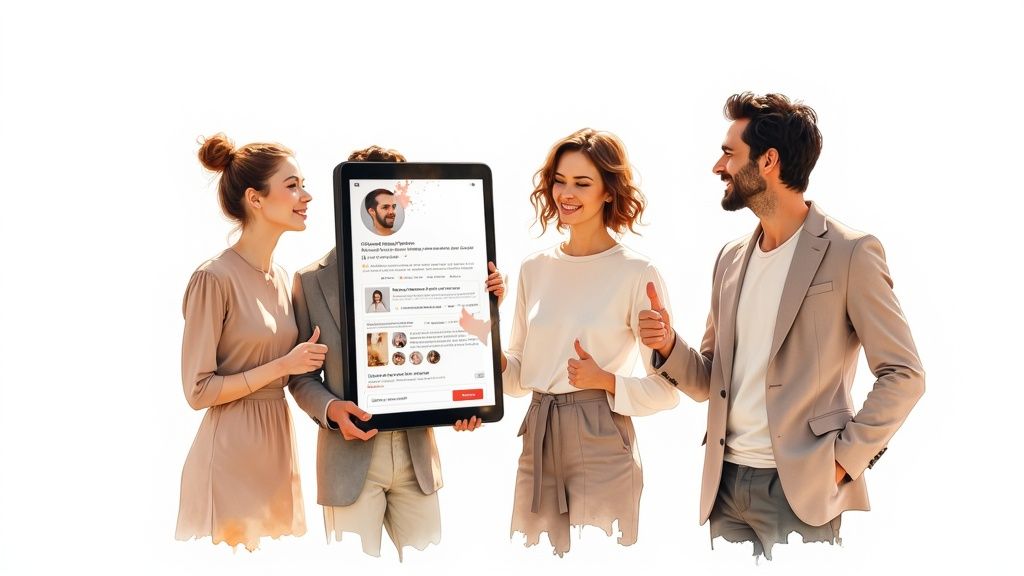
Let's be blunt: a company page with zero followers is a ghost town. It looks unfinished, maybe even unprofessional. The first few days are all about kickstarting momentum. You need to get those initial followers and, just as importantly, get some real human activity on your first few posts to signal that you’re open for business.
The most direct way to do this is by tapping your immediate network. LinkedIn gives page admins the ability to invite their personal connections to follow the page. This is your low-hanging fruit, the quickest path to getting your first batch of followers. Don’t just spam everyone—be strategic. Invite the people you know are genuinely interested in what your company does.
Turn Your Team into Your First Advocates
Your employees are your secret weapon. They’re your built-in amplification crew. Make it a company-wide initiative for everyone to follow the new page.
But don’t stop there. Ask them to update their personal profiles and officially link to the new page as their current employer. When they do this, your shiny new company logo pops up right on their profile. Think of it as a tiny, persistent ad that follows them everywhere they go on the platform.
Next, rally the troops to share the page’s first couple of posts. A single share from a team member can blast your content into hundreds of new feeds, reaching far beyond your company’s initial circle. This isn't just about numbers; it's about borrowing the trust their network already has in them.
Nailing the "Golden Hour" for Early Engagement
Getting followers is one thing, but getting activity on your posts is what really tells the algorithm you matter. The first hour after you hit "post" is what many call the "Golden Hour." Likes, comments, and shares during this window are powerful signals to LinkedIn that your content is worth showing to a much wider audience.
An empty comment section is like a party with no music—it just kills the vibe and discourages anyone else from joining in. This is where a little strategic nudge can make all the difference.
We built Upvote.club for this exact moment. It’s a community of real people helping each other get that initial traction. You can create tasks for other members—real professionals—to drop a thoughtful comment, a like, or a share on your new posts.
This isn’t about buying fake engagement. Our system is built on a give-and-take principle:
- You earn points by helping other members with their content.
- You spend those points to create tasks for your own LinkedIn posts.
- We have added a strict moderation process and a slick emoji-based verification system to our Upvote.club service to ensure every single account is a real, active human being.
Using a community like ours helps you generate authentic activity right inside that first hour. When real people interact with your content early on, it gives the LinkedIn algorithm the social proof it needs to start showing your post to more people organically. It’s the push your page needs to break out of the sandbox.
To see how this works in practice, you can learn more about how to get LinkedIn followers with a community-driven approach.
Developing a Sustainable Content Plan
https://www.youtube.com/embed/zVC1HEH9060
Alright, your page is built and polished. Now comes the real work. An inactive page is worse than having no page at all. Consistent activity is what keeps your brand top-of-mind and, more importantly, signals to the LinkedIn algorithm that your content is worth showing to people. A sustainable content plan is your roadmap to staying active and actually getting results.
The secret? Diversity. Nobody wants to eat the same meal every day, and your audience doesn't want to see the same type of post over and over. A solid mix keeps your feed fresh and appeals to different kinds of followers.
Building Your Content Pillars
Think of your content in terms of pillars, with each one holding up a different part of your brand's story. This approach guarantees you’re serving a balanced diet of posts that educate, inform, and connect with your audience on a human level.
Here are a few content types that just plain work:
- Industry Articles: Share smart articles—both your own and from other respected sources—to show you know your stuff. The key is to add your own take. Don't just dump a link; start a conversation.
- Company News & Milestones: Did you launch a new product, win an award, or bring on a key hire? Share it. These updates give people a behind-the-scenes look at your company’s journey, and people love a good story.
- Employee Spotlights: This one is huge for humanizing your brand. Feature the people who make your company tick. A short interview or a simple post celebrating a work anniversary can generate a ton of goodwill and engagement.
- Video Content: Short-form video is king on LinkedIn. Whether it’s a quick product demo, a helpful tip, or a peek at your office culture, video grabs attention way better than a static post.
To keep your page active and engaging, you need a plan. Sticking to established content marketing best practices ensures your posts consistently provide material and pull in the right crowd.
Using Analytics to Refine Your Strategy
Think of your LinkedIn Page Analytics as your feedback loop. It's the platform telling you exactly what’s working and what’s falling flat. Pay close attention to metrics like impressions, click-through rates, and especially activity. This is pure gold—it reveals which topics and formats your audience actually cares about.
For instance, you might notice your employee spotlights get a ton of comments, while industry news shares drive the most clicks. That's your signal. Double down on what works and pull back on what doesn’t. This data-driven approach takes all the guesswork out of your content strategy.
LinkedIn is where the decision-makers hang out. Millennials make up a staggering 47.3% of users, and over 53% come from high-income households. This makes the platform a powerhouse for reaching financially capable professionals ready to do business.
This audience is actively hunting for professional, quality content. Give them what they want, and you'll grow.
Once you’ve analyzed your data and tightened up your strategy, you can start looking at other platforms to broaden your reach. For example, our guide on how Upvote.club can boost your Twitter presence offers strategies that can work alongside your LinkedIn efforts. A great content plan isn't just about posting; it's about listening, learning, and adapting to build a real community around your brand.
Got Questions About LinkedIn Company Pages?
When you're setting up a LinkedIn Company Page for the first time, a few questions always seem to pop up. Let's clear the air on some of the most common ones so you can build your page right and skip the rookie mistakes.
Can I Create a LinkedIn Company Page Without a Personal Profile?
Nope, you can't. LinkedIn is pretty firm on this: every Company Page has to be tied to a real person's active profile. That person becomes the page administrator.
Think of it as a security measure. It ensures a human is behind the wheel and prevents a flood of anonymous, unmanaged business pages. To even be eligible, your personal profile needs to be at least seven days old and have a few connections under its belt.
How Many Followers Do I Need to Start Seeing Results?
There's no magic number here, but a good first milestone is 100-150 followers. You can usually get there by rallying your internal team, partners, and existing clients. Hitting this initial target gives your page a bit of social proof, so it doesn't look like a ghost town to new visitors.
But let's be real: the follower count is a vanity metric. What truly matters is your activity rate. A small, fired-up audience that actually interacts with your content is infinitely more useful than a huge, silent one. This is exactly why services like Upvote.club exist—to help you get that early traction from real people, signaling to the algorithm that your content is worth showing to more users.
The real game is getting quality interactions, not just piling on followers. A handful of genuine comments and shares tells the LinkedIn algorithm your content is useful, pushing it out to a much wider network.
What Is the Difference Between a Company Page and a Showcase Page?
A Company Page is your main headquarters. It’s the central hub that represents your entire business.
A Showcase Page, on the other hand, is like a specialized wing of that headquarters. It's an extension of your main page, built to shine a spotlight on a specific brand, product line, or initiative. For example, a big tech company would have its main Company Page but might spin off separate Showcase Pages for each of its major software products. Just remember, you have to build the main Company Page first before you can create any Showcase Pages.
How Often Should I Post on My Company Page?
To build momentum and keep growing, posting three to five times a week is a solid rhythm. The goal here is consistency, not just sheer volume. The data doesn't lie: pages that post at least weekly see much higher follower growth than those that post sporadically.
You're trying to build a predictable presence that keeps your audience tuned in. Dive into your Page Analytics to figure out the best days and times to post for your specific audience. Dropping content when they're most active is half the battle.
Ready to kickstart real, authentic activity on your new LinkedIn page? With our Upvote.club service, you join a community of professionals helping each other grow. Our service gives your content the initial push it needs with likes, comments, and shares from verified human accounts. Learn more and start building your presence at https://upvote.club/twitter.
More articles
alexeympw
Published November 12, 2025