•How to
Career Advicehow to ask for recommendation on linkedinJob Search
how to ask for recommendation on linkedin: step-by-step tips
Asking for a recommendation on LinkedIn is more than just clicking a button—it’s a skill. To get a testimonial that actually sells you, you need a thoughtful, personalized approach. It's about jogging their memory of your shared wins, being crystal clear about what you'd like them to highl...
Asking for a recommendation on LinkedIn is more than just clicking a button—it’s a skill. To get a testimonial that actually sells you, you need a thoughtful, personalized approach. It's about jogging their memory of your shared wins, being crystal clear about what you'd like them to highlight, and making it incredibly easy for them to say yes.
Why LinkedIn Recommendations Matter for Your Career

Before you fire off a single request, let’s get one thing straight: recommendations are not just a nice little bonus feature. They are direct, powerful social proof. They validate your skills and work ethic in a way your resume or a bulleted list of achievements never could.
When recruiters and hiring managers land on your profile, you can bet they scan the recommendations. They’re looking for a glimpse into your character, how you collaborate, and what your performance looks like in the real world. A profile stacked with strong, specific endorsements immediately builds trust and can be the single factor that moves your name to the top of the short list.
The Power of Third-Party Validation
Think of recommendations as mini-stories told by people who’ve been in the trenches with you. These third-party accounts are what give your profile texture and credibility, backing up the claims you make in your 'Experience' and 'About' sections.
They’re a required tool to build a strong personal brand online because they offer an outside perspective on your contributions. It’s one thing for you to say you’re a great team player; it’s another thing for a former manager to write a detailed account of how you pulled a team together to hit a tight deadline. That's credibility you can't buy.
A strong recommendation speaks to your impact. It answers the unasked question for recruiters: "What is it actually like to work with this person?" This social proof is often the final piece of the puzzle that convinces them to reach out.
The numbers don't lie. A large number of recruiters admit that recommendations are influential when they're vetting candidates. On top of that, LinkedIn’s own data shows that profiles with recommendations get up to 14 times more views. That kind of visibility is a game-changer.
Quick Benefits of Strong Recommendations
Here’s how having solid recommendations directly affects your LinkedIn profile's performance and your career opportunities.
| Benefit | Key Statistic |
|---|---|
| Increased Profile Views | Profiles with recommendations receive up to 14x more views. |
| Higher Recruiter Trust | 79% of recruiters say recommendations are an influential factor. |
| Enhanced Credibility | Provides third-party validation that a resume can't offer. |
| Improved Network Signals | New recommendations appear as updates, boosting network visibility. |
Having these testimonials in place is like having a silent sales team working for you 24/7, building trust before you even enter the room.
Gaining an Edge with Real Engagement
When you get a new recommendation, LinkedIn broadcasts it as an update to your network. This is a golden opportunity. Quick engagement on that update—likes and comments—signals its importance to the algorithm, helping it reach a much wider audience.
With our Upvote.club service, you can get real people to engage with your profile updates, driving that initial activity. Our platform is not about buying engagement — it's about participating in a community. Our service helps users build real engagement without bots. With us, you can create unlimited tasks to receive likes, comments, reposts, and more from verified, human accounts. To learn more about this strategy, check out how you can improve your LinkedIn profile.
Lay the Groundwork: Get Your Profile Ready Before You Ask
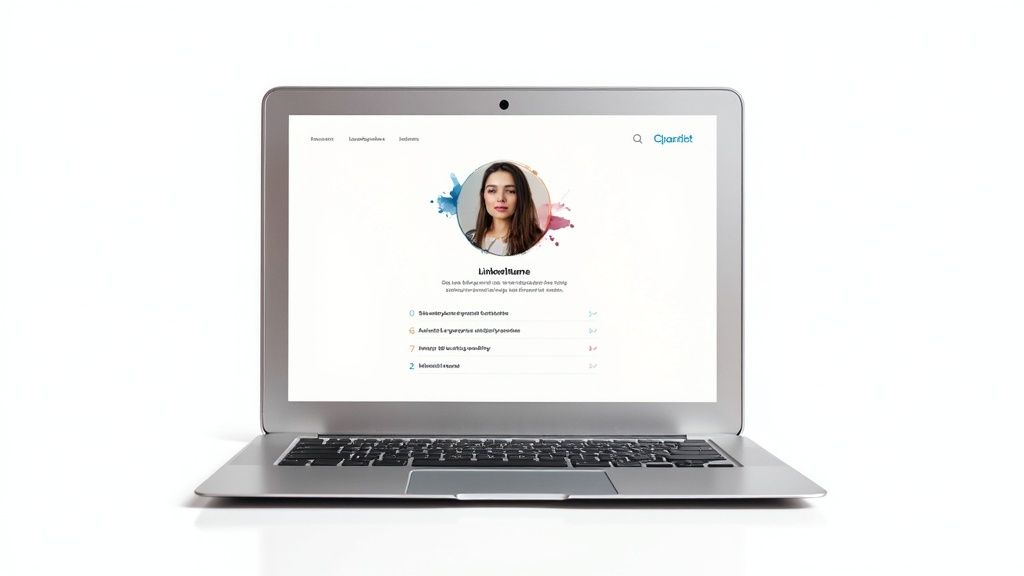
Asking for a recommendation is like inviting someone important over for dinner—you clean the house first. Your LinkedIn profile is your professional home, and a polished space makes it infinitely easier for someone to write a glowing review.
Think about it from their perspective. A complete, up-to-date profile gives them a quick refresher on your career story and your biggest wins. It reminds them of the context of your work together and gives them the raw material they need for a detailed, specific recommendation that actually carries weight.
Fine-Tuning Your Professional Story
Before you even think about hitting that "Request" button, get your LinkedIn presence in order. A crisp, professional headshot, a headline that communicates your function, and a well-written 'About' section are the absolute basics. You need to optimise your LinkedIn profile for impact to make the best possible first impression.
Your goal here is a consistent narrative. Every section—from your headline to your experience—should reinforce the others, telling a cohesive story of your skills and growth. This makes it dead simple for your recommender to pinpoint specific contributions and write something that truly stands out.
With LinkedIn now home to over 1.1 billion members, blending in is not an option. Your profile is competing for attention in a massive professional network where a large portion of recruiters are actively looking for talent. A clear, achievement-focused profile gives you the edge you need.
Spotlight Your Key Achievements
Your 'Experience' section shouldn't read like a boring list of job duties. It needs to show your impact. Do this with achievement-focused bullet points, and quantify everything you can to provide concrete proof of your effect.
- Increased sales? By what percentage?
- Managed a project? What was the budget and team size?
- Improved a process? How much efficiency was gained?
This level of detail is a goldmine for your recommender. It jogs their memory about specific projects and outcomes, helping them write a recommendation packed with powerful, tangible examples instead of vague fluff.
A well-structured profile acts as a cheat sheet for your recommender. By clearly outlining your biggest wins, you guide them toward the exact skills and stories you want them to highlight, resulting in a stronger, more effective testimonial.
Once your profile is updated, you can give it a little nudge to get noticed. A great way to boost your profile’s visibility is by getting more saves on your LinkedIn posts. With our Upvote.club service, you can create a task for real users to save your content, which helps increase its reach and gets your polished profile in front of more people in your network.
How to Choose the Right Person to Ask
The person you ask is the single biggest factor in the quality of the recommendation you get. Let’s be clear: this isn’t about chasing the fanciest job title. It’s about finding someone who can speak authentically and specifically about your work.
Your goal is to build a portfolio of endorsements that tells a complete, compelling story about who you are as a professional. A vague, one-line endorsement from a C-suite executive you met once is worth far less than a detailed story from a manager who saw you pull a project back from the brink.
Who Should Be on Your Shortlist?
Think strategically. You don’t want five recommendations that all say the same thing. A well-rounded profile features different voices that highlight different strengths, painting a much richer picture of your capabilities.
Consider these key groups:
- Managers or Supervisors: They're the gold standard. They can speak to your performance, your growth, and your reliability. Recruiters often see their perspective as the most credible.
- Direct Colleagues or Peers: These are your in-the-trenches allies. They’re perfect for attesting to your teamwork, collaborative spirit, and how you solve problems day-to-day.
- Clients or Customers: Nothing beats social proof. A recommendation from a client is a powerful statement to your ability to deliver results and manage relationships.
- Mentors: Mentors have a unique vantage point. They can highlight your ambition, your ability to take feedback, and your long-term potential in a way others can't.
Mixing these voices is how you go from a flat profile to a three-dimensional one. Once you've built a strong network and have a few recommendations under your belt, you can focus on expanding your reach. A great next step is to learn how to get more followers on LinkedIn.
Choosing Your Recommender
Not sure who to ask for what? The key is to match the person to the skill you want to highlight. Different relationships bring different stories to the table. A manager sees your big-picture contributions, while a peer sees your daily collaborative wins.
This table breaks down who is best positioned to speak about specific aspects of your work.
| Recommender Type | What They Can Highlight | Best For Showcasing |
|---|---|---|
| Manager / Supervisor | Project leadership, meeting targets, overall performance, reliability, professional growth. | Leadership potential, accountability, and ability to deliver on goals. |
| Colleague / Peer | Teamwork, collaboration, communication style, problem-solving in a team setting. | Being a great team player and your ability to work well with others. |
| Client / Customer | Customer service, results delivered, communication, relationship management, effect on their business. | Client-facing skills, ROI, and ability to build strong external partnerships. |
| Mentor / Advisor | Coachability, ambition, strategic thinking, long-term vision, willingness to learn. | Your drive, potential for growth, and commitment to your career. |
Use this as a guide to strategically select who you ask, ensuring each recommendation adds a new, useful layer to your professional story.
Aligning Recommenders with Your Goals
Before you even type a name into the search bar, stop and ask yourself: what story am I trying to tell?
If you’re targeting a leadership role, you need a recommendation from a former manager that screams "project management" and "team leadership." Pivoting to a sales position? A glowing testimonial from a happy client is your golden ticket. The relationship itself is everything.
Choose people you have a real, positive connection with. Someone who genuinely likes and respects you will be happy to write something that shines. A lukewarm request to a distant acquaintance? That’s how you get a generic, useless response—or worse, radio silence.
A great recommendation isn't just a summary of your skills; it's a story about your impact. Choose the people who were there to see that story unfold and can retell it with genuine enthusiasm and specific detail.
When you land that killer recommendation, don't just let it sit there. You need to get eyes on it. With our Upvote.club service, you can create tasks for real people in our community to engage with your profile update. Our platform is a give-and-take system where users help each other out. We have added a feature to our Upvote.club service where you earn points by completing tasks, which you then use to get your own content seen—giving your new testimonial the initial boost it needs to reach a much wider audience.
Crafting the Perfect Recommendation Request

Here's the deal: how you ask is just as important as who you ask. The whole point is to make it ridiculously easy for them to say "yes" and write something that actually helps you.
Let's be honest, we've all seen those generic, one-click requests. They're lazy and easy to ignore. A thoughtful, personalized message, on the other hand, is almost impossible to turn down.
You want to keep the structure simple and direct. Open politely, jog their memory about a specific project or your time working together, and then gently point them toward the skills you'd love for them to highlight. This context is everything—it kills the guesswork and helps them write a killer testimonial for you.
Personalization isn't a suggestion. It’s the whole game.
Sending a copy-paste message screams lazy and impersonal. If you want a request that actually works, you have to add a personal touch. Show them you value their specific perspective and their time. It's a simple move that dramatically cranks up your odds of getting a great response.
The data doesn't lie. LinkedIn direct messages get a 10.3% reply rate, which is more than double the rate of typical email outreach. And when you tailor that message? You can see connection acceptance rates jump to 20-25%. It's proof that a little effort goes a very long way.
Your request isn't just a task you're assigning them; it's a conversation starter. Remind them of a specific project, a shared win, or even a funny moment in the office. This personal hook makes them way more invested in helping you out.
Message Templates You Can Steal and Tweak
Here are a few templates for different scenarios. Just remember to swap out the bracketed text with real, specific details. Make it yours.
Template for a Former Manager
"Hi [Manager's Name],
Hope you're doing well. I'm sprucing up my LinkedIn profile and was hoping you might be open to writing a brief recommendation about our time together at [Company Name]. I especially appreciated your guidance on the [Project Name], and if you could mention my work in [Specific Skill, e.g., 'data analysis' or 'client management'], that would be a huge help. Thanks so much for considering it!"
Template for a Colleague
"Hi [Colleague's Name],
Hope you're having a great week! I honestly really enjoyed working with you on the [Project Name]—I learned a ton from how you handled the [Specific Area]. I'm trying to strengthen my LinkedIn profile and would be so grateful if you could write a recommendation that touches on my collaborative skills. Of course, I'd be more than happy to return the favor!"
By giving them this gentle guidance, you're not putting words in their mouth. You're just giving them a starting point, which makes the whole thing faster and way less of a headache for them.
Once you land that awesome recommendation, you need to make sure people actually see it. Our Upvote.club service lets you create a task for our community of real users to engage with your new recommendation as soon as it's posted. It’s a community-based system designed to get you immediate, authentic likes and comments. With us, by helping others out, you earn points to promote your own content, giving your new testimonial the initial boost it needs to make an impact. For more tips, check out our guide on how to get more comments on LinkedIn.
Make Sure People Actually See Your New Recommendation
Landing a killer recommendation is a huge win, but your job isn't quite finished when it hits your profile. The next move is to make sure people actually see it.
When a new recommendation goes live, LinkedIn flags it as an update and pushes it into your network’s feed. This creates a small but potent window of opportunity. Immediate engagement—likes and comments—signals to the algorithm that this update matters, helping it travel beyond your inner circle.
Think of it as a launch party for your new testimonial. You want to get the right people there, right away.
The "Golden Hour" Strategy
There's a well-known concept in social media called the "Golden Hour." It’s simple: engagement that happens within the first hour of a post going live is a powerful signal to the algorithm that the content is good.
A quick burst of activity tells LinkedIn, "Hey, people care about this," which can dramatically boost its visibility. This is the exact playbook agencies use to get content seen by a wider audience. A little early momentum can be the difference between a recommendation seen by 50 people and one seen by 5,000.
We built our Upvote.club service to make this powerful method accessible to everyday users. Upvote Club works differently from other services. While other platforms let you buy likes, our service is not about buying engagement — it's about participating in a community. When your new recommendation gets published, you can ask our community members to drop a like or a comment on the profile update.
How Our Community Model Works
Let’s be clear: this isn't about buying fake engagement. Upvote.club operates on a community-based model where users help each other grow. It’s a give-and-get system.
Here's how it works:
- You earn points: Our moderation is strict, and bot accounts are not allowed. When you join and complete tasks using a real account, you become part of our community. You earn points—an internal currency—for completing tasks.
- You create tasks: You then spend those points to create your own tasks, like asking for engagement on the update announcing your shiny new recommendation. In other words, by helping others, you earn the ability to promote your own content.
This community-driven model ensures every single interaction comes from a real human account. No bots, ever. We moderate the community strictly to keep it authentic. With us, by helping others, you earn the ability to get your own content in front of more eyes.
This same method is very effective for other types of content, too. You can learn more about applying it in our guide to getting more visibility on your LinkedIn reposts.
Following Up and Showing Gratitude

So, the recommendation is live on your profile. Job done, right? Not quite.
The final move—the follow-up and thank you—is what separates a transactional request from a genuine professional relationship. This person just carved out time from their day to vouch for you in public. Acknowledging that effort is non-negotiable.
Pay It Forward: The Power of Reciprocity
The best way to show you appreciate their time is to offer yours in return. It’s a simple, powerful gesture.
When you send that thank-you message, make a clear offer to write a recommendation for them. This instantly transforms the dynamic from a one-sided ask into a two-way street. It shows you’re a giver, not just a taker—a good ally in their network.
A great professional network is built on mutual support. By offering to write a recommendation in return, you're not just saying thank you—you're investing in a stronger, more collaborative relationship for the future.
What to Do When You Hear Crickets
You sent the request, and… nothing. It happens more often than you’d think. People are swamped, inboxes are overflowing, and even the most well-intentioned person can let things slip.
It’s perfectly fine to send a gentle nudge after about a week or two. The key is to be low-pressure and assume good intent. You’re just bringing it back to the top of their inbox, not demanding an answer.
Here’s a simple, no-pressure follow-up you can adapt:
- "Hi [Name], just wanted to quickly follow up on my recommendation request from last week. No pressure at all, but if you still have a moment to share your thoughts, I'd really appreciate it. Thanks again!"
This keeps the vibe positive and professional. It gives them an easy out if they’re truly buried in work, but it also serves as a polite reminder if they just forgot. Mastering this final touch is a key part of knowing how to ask for a recommendation on LinkedIn from start to finish.
Your Questions Answered
When you're navigating the art of asking for a recommendation, a few common questions always seem to pop up. Let's tackle them head-on so you can move forward with a clear plan.
How Many Recommendations Should I Aim For?
Forget the numbers game. Quality beats quantity every single time. A good target is 3-5 genuinely good recommendations from a mix of people who’ve seen you in action.
Think of it like this: one from a manager who saw your strategic side, one from a colleague who was in the trenches with you, and one from a client who can speak to the results. That combination paints a much more powerful and believable picture of who you are professionally.
Is It Awkward to Ask Someone I Haven't Talked to in Ages?
It can be, but you can smooth it over with the right approach. Don't just drop a cold request into their inbox. That’s a surefire way to get ignored.
Instead, warm them up first. Send a friendly, low-pressure message to reconnect. Remind them of a specific project you both crushed or a positive memory you shared. Once you've re-established that connection, then you can make your ask. It feels less transactional and makes them far more likely to say yes.
What if They Make a Typo or an Error?
It happens. Luckily, LinkedIn gives you a review step before a recommendation goes live on your profile. If you spot a small error or feel like they missed a key point, you can gently ask for a revision.
Thank them profusely for their time, then frame it as a small suggestion. Something like, "This is fantastic, thank you so much! If you have a moment, would you mind also mentioning our work on the ABC project? No worries if not!" It's polite and gives them an easy out.
Should I Offer to Write One Back?
Absolutely. In fact, you should probably lead with that offer. It’s not just good etiquette; it’s smart networking.
Offering to return the favor shows gratitude and reinforces your professional relationship. This kind of reciprocity is the glue that holds a strong network together. It turns a simple request into a mutual exchange, which is exactly how you want to be seen on LinkedIn.
Once you've landed that killer recommendation, you need to make sure people actually see it. With Upvote.club, you can give your best content an initial surge of real engagement from our community. This isn't about buying fake interactions; it's a give-and-take system where real users help each other get noticed. Check out how our community-driven growth service works.
#Career Advice#how to ask for recommendation on linkedin#Job Search#LinkedIn Profile#Networking Tips
More articles
A
alexeympw
Published November 14, 2025
Get Free social Media Engagement
Grow your personal brand with authentic engagement: likes, follows, reposts, and comments from real people!