LinkedIn can feel like a crowded room where everyone is shouting. To stand out, you need more than just a resume; you need a content plan. The platform's algorithm favors posts that generate genuine interaction, especially within the first hour of posting, often called the 'Golden Hour.' Getting immediate likes, comments, and reposts signals to LinkedIn that your content is interesting, pushing it to a wider audience. This is the exact method agencies use to make their clients' content go viral.
With our Upvote.club service, we make this method available. We built our platform as a community where real, verified users help each other grow. You earn points by completing tasks for others, which you can then use to create your own tasks for likes, comments, and followers. By participating, you can ensure your content gets the early attention it needs to succeed. It's about community participation, not just buying activity.
This guide provides 10 distinct examples of LinkedIn posts, complete with templates and strategic analysis, to help you create content that captures attention and builds your professional standing. We break down why each post format works and how you can adapt it for your specific goals, from building a personal brand to launching a new product. For an even wider array of inspiration, you might also consider these top 10 LinkedIn post examples to boost engagement and visibility. Each model in our list is designed to be a replicable blueprint for generating meaningful conversations and achieving tangible results on the platform. Let's get started.
1. Personal Success Story / Career Milestone Post
Sharing a personal success story or a career milestone is one of the most effective examples of LinkedIn posts for building a human connection with your network. These announcements, whether about a promotion, a new job, or a project completion, showcase your professional journey and the lessons learned along the way. They frame your achievements not just as resume-builders but as chapters in a relatable growth story.
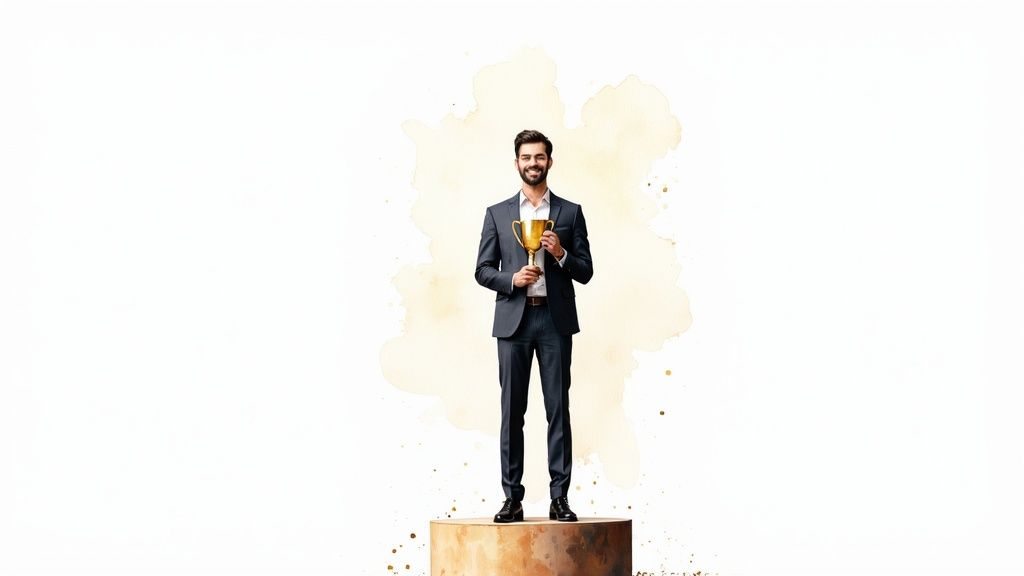
This type of post performs well because it taps into authenticity and vulnerability, inviting your audience to celebrate with you. Getting prompt attention within the first hour after posting is important for the LinkedIn algorithm to show your announcement to more people. With our Upvote.club service, you can get real likes from other members in our community during that first hour. We designed our platform so you can create a task for likes, and verified users will help give your post the initial push it needs to gain momentum.
Why This Post Type Works
- Humanizes Your Brand: It puts a personal face on professional accomplishments, making you more relatable.
- Inspires Your Network: Stories of overcoming difficulties or reaching goals motivate others in their own careers.
- Strengthens Connections: Thanking mentors, colleagues, and teams publicly reinforces your professional relationships.
Actionable Tips for Your Post
- Structure with a Hook: Start with a compelling opening line like, "After 1,825 days…" or "Some personal news…" to grab attention.
- Give Credit: Always acknowledge the people who supported you. This shows humility and gratitude.
- Share a Key Takeaway: What did you learn from this experience? Offer a piece of advice that others can apply.
- Add a Reflective Question: End with a question like, "What's the biggest lesson you've learned from a career change?" to prompt comments and discussion. Explore different ways to grow your professional network on upvote.club to increase these conversations.
2. Industry Insights / Trend Analysis Post
Sharing industry information and trend analyses is another powerful example of LinkedIn posts that establish you as a thought leader. These posts go beyond simple news updates by offering your unique perspective, predictions, or commentary on market movements and emerging technologies. They position you as a knowledgeable expert who provides genuine use to your network.
This type of content performs well because it directly addresses the professional interests of your audience, giving them information they can use in their own careers. The LinkedIn algorithm rewards posts that generate discussion, and an informed analysis is a perfect catalyst for that. With our Upvote.club service, you can give your analysis post the initial attention it needs within the first hour. We designed our community-based platform so you can create a task for real likes, and other members will help your post gain the momentum needed to reach a wider audience.
Why This Post Type Works
- Builds Authority: It showcases your knowledge and positions you as an expert in your field.
- Provides Use: You offer followers actionable information and perspectives they can't get elsewhere.
- Sparks Conversation: A strong opinion or a data-backed prediction invites comments, debates, and discussion.
Actionable Tips for Your Post
- Start with a Bold Claim: Open with a strong statement or prediction to immediately capture attention, such as, "Here are 3 ways AI will reshape customer service in 2024."
- Use Data to Support Claims: Back up your analysis with credible statistics, charts, or links to reputable sources. This adds weight to your arguments.
- Keep it Scannable: Use bullet points or a numbered list to present your key points clearly. This makes the information easy to digest for busy professionals.
- Invite Different Perspectives: End by asking a question like, "What trends are you seeing in this space?" or "Do you agree with this forecast?" to encourage comments.
3. Question/Poll Engagement Post
Posts that ask direct questions or use LinkedIn's native poll feature are powerful examples of LinkedIn posts designed to ignite conversation. These formats actively invite your network to participate by sharing their opinions on industry problems, workplace scenarios, or professional preferences. By directly soliciting input, you transform your content from a one-way broadcast into a two-way dialogue, which is a key objective for social media algorithms.
This type of post succeeds because it lowers the barrier to entry for attention. It is far easier for someone to click a poll option or type a quick answer to a question than to formulate a detailed response to a long article. These initial interactions signal to LinkedIn that your content is interesting, which helps it reach a wider audience. To make this even more effective, getting comments quickly is vital. With our Upvote.club community, you can create tasks for members to leave genuine, thoughtful comments on your posts, starting a real conversation that encourages others to join in.
Why This Post Type Works
- Boosts Engagement: The direct call-to-action makes it easy and tempting for your audience to respond.
- Provides Audience Information: The answers and poll results offer data about what your network thinks and cares about.
- Increases Visibility: High comment and reaction counts are strong signals to the LinkedIn algorithm, expanding your post's reach.
Actionable Tips for Your Post
- Be Specific: Avoid vague questions. Instead of "What do you think about AI?", ask "Which AI tool has saved you the most time this week?".
- Use Native Polls: LinkedIn’s built-in poll feature is visually engaging and simple for users to interact with. Create 3-4 clear, distinct options.
- Engage with Responders: Reply to every comment, at least initially. Ask follow-up questions to deepen the discussion.
- Share the Results: After a poll ends, create a follow-up post sharing the results and your analysis. This provides additional use and closes the loop. Learn how to maximize your engagement with genuine comments from upvote.club to keep the conversation going.
4. Educational Content / How-To Guide Post
Posts that teach your followers a specific skill, process, or framework are excellent examples of LinkedIn posts for establishing authority. These guides, whether formatted as step-by-step instructions or conceptual explanations, provide immediate, practical use to your network. By sharing your knowledge, you position yourself as a go-to expert in your field and build a reputation for generosity.
This type of content performs well because it directly addresses the professional needs and curiosities of your audience. It helps them solve a problem or learn something new, making your profile a resource. When you share useful guides, followers are more likely to engage and save the post for future reference. To give your educational content an initial boost, our Upvote.club service allows you to get real saves from verified users, signaling to the algorithm that your post is high-quality.
Why This Post Type Works
- Builds Authority: Freely sharing knowledge positions you as an expert and a credible source of information.
- Drives High Engagement: Actionable tips and guides often receive likes, comments, and saves, as people bookmark them for later.
- Provides Tangible Use: Unlike opinion pieces, how-to guides offer concrete solutions that your audience can apply immediately.
Actionable Tips for Your Post
- Start with the Outcome: Hook readers by stating the benefit upfront, such as "Here's the framework I use to prepare for salary negotiations."
- Use Numbered or Bulleted Lists: Structure your guide with clear, easy-to-follow steps. This improves readability on mobile devices.
- Keep Steps Concise: Limit each point to one or two sentences to maintain clarity and momentum.
- End with a Call-to-Action: Encourage interaction by asking a question like, "What's one tip you would add to this list?" You can find additional strategies to grow your network and get more high-quality saves with our community-based service on Upvote.club.
5. Controversial Opinion / Contrarian Take Post
Presenting a controversial opinion or a contrarian take is a powerful strategy among examples of LinkedIn posts for capturing attention and sparking debate. These posts intentionally challenge conventional wisdom on industry topics, workplace norms, or business strategies. By arguing against a popular belief, you position yourself as a thought leader who thinks critically and isn't afraid to question the status quo.
This post type is designed to generate high levels of attention through comments and discussion. When you present a well-reasoned argument that goes against the grain, you invite people to either agree with your fresh perspective or defend the established viewpoint. The resulting debate can increase your post's visibility. If your contrarian take faces initial resistance, our Upvote.club service can provide the early traction needed. We allow you to create a task for real likes from community members, ensuring your post gets the initial push to survive the first hour and reach a wider audience.
Why This Post Type Works
- Sparks Conversation: Challenging a common belief naturally encourages others to weigh in with their own opinions.
- Demonstrates Critical Thinking: It shows you don't just follow trends but analyze them deeply and form independent conclusions.
- Builds a Strong Brand: Consistently offering unique, well-argued perspectives can build a reputation as a go-to expert in your field.
Actionable Tips for Your Post
- Lead with a Bold Claim: Start with a clear and provocative statement that immediately communicates your stance, such as "Networking is overrated. Here's what actually works…"
- Back It Up with Logic or Data: A controversial opinion without support is just a hot take. Use data, personal experience, or a logical breakdown to support your argument.
- Acknowledge the Counterargument: Briefly mention the conventional viewpoint you are challenging. This shows you understand the topic and strengthens your own position.
- Engage Respectfully in the Comments: Be prepared for disagreement. Respond to comments professionally and use them as an opportunity to further explain your reasoning and support a healthy debate.
6. Behind-the-Scenes / Company Culture Post
Giving your network a peek behind the curtain with a company culture post is a powerful way to humanize your brand. These posts showcase the people and processes that make your organization unique, moving beyond polished marketing messages. Whether it's a team celebration, an office tradition, or an employee volunteer day, these stories build a genuine connection with your audience, attracting talent and building community.

This type of content excels because it highlights authenticity, making your company more approachable and relatable. When potential candidates or clients see a positive and engaging work environment, they are more likely to want to connect with your business. For these posts to gain traction, initial attention is key. With our Upvote.club service, you can get real likes from other members in our community during the first hour after posting. We built our platform so you can create a task for likes, and verified users will help give your post the initial momentum it needs.
Why This Post Type Works
- Builds Employer Brand: It attracts top talent by showcasing a positive and supportive work environment.
- Increases Trust: Transparency about your internal culture makes your company appear more authentic and trustworthy.
- Boosts Team Morale: Publicly celebrating your team and their contributions makes employees feel appreciated and recognized.
Actionable Tips for Your Post
- Use Candid Visuals: Opt for genuine photos and videos of your team in action rather than overly staged corporate shots.
- Tell a Genuine Story: Frame the post around a real event or moment. Share what happened and why it matters to your company's values.
- Feature Your Team: Tag the employees involved in the post. This encourages them to share it with their own networks, expanding your reach.
- Connect to Company Values: Explicitly link the activity to a core company value. For example, "Our value of 'Community First' in action as we volunteered at…"
7. Long-Form Thought Leadership Article Post
Publishing a long-form thought leadership article establishes you as an authority in your field. These substantial posts, often exceeding 500 words, allow for a deep review of professional topics, the sharing of analysis, or the presentation of original research. They move beyond surface-level updates to provide meaning and demonstrate your deep knowledge.
This format is one of the more difficult examples of LinkedIn posts to execute, but it offers the highest potential for building credibility. It signals to your network that you are a serious professional dedicated to advancing your industry. Because these posts require a greater time investment from the reader, ensuring they gain immediate traction is vital. With our Upvote.club service, you can create tasks for community members to share or repost your article, helping it reach a wider audience right after publication.
Why This Post Type Works
- Establishes Authority: In-depth content positions you as a go-to expert on a specific subject.
- Drives Deeper Engagement: Thoughtful articles spark meaningful conversations and debates, not just simple likes.
- Builds a Content Asset: A well-researched article can be a long-term resource that attracts profile views and connections over time.
Actionable Tips for Your Post
- Craft a Strong Headline: Start with a headline that clearly states the article's purpose or poses an intriguing question.
- Use Subheadings and Lists: Break up long text with clear subheadings, bullet points, and numbered lists to improve readability.
- Incorporate Data and Evidence: Support your arguments with statistics, research, or specific case studies to add weight to your claims.
- End with a Conclusive Call to Action: Conclude with a summary of your main points and ask a specific, thought-provoking question to encourage comments. You can learn more about how to boost your content with our repost feature to get these discussions started.
8. Gratitude / Appreciation Recognition Post
Publicly thanking individuals, colleagues, or teams is a powerful way to build goodwill and strengthen your professional network. These gratitude posts celebrate others' contributions, whether it's a mentor's guidance or a team's collaborative effort. By highlighting someone else's positive impact, you also reflect your own values of humility, collaboration, and appreciation, making it one of the most effective examples of LinkedIn posts for relationship-building.
This type of content builds a positive and supportive community around your profile. It's not just about giving thanks; it’s about publicly acknowledging the specific actions that made a difference. These posts often receive high attention because they tag others, prompting them and their networks to join the conversation and share in the positive sentiment.
Why This Post Type Works
- Strengthens Relationships: Public recognition validates people's efforts and deepens professional bonds.
- Builds Your Reputation: It positions you as a grateful, collaborative, and people-centric professional.
- Boosts Team Morale: Acknowledging team successes motivates everyone involved and showcases a positive work culture.
Actionable Tips for Your Post
- Be Specific and Sincere: Don't just say "thanks." Explain exactly what the person did and the specific impact it had on you or the project.
- Tag Relevant Individuals and Companies: Make sure to tag the person or team you are thanking so they get a notification and can share the post with their network.
- Share a Personal Anecdote: A short, memorable story about your interaction can make the post far more engaging and heartfelt.
- Keep the Focus on Them: While the post reflects well on you, ensure the spotlight remains firmly on the person or team you are appreciating. Explore how to increase the visibility of these posts with authentic likes from our community, giving your message the attention it deserves by getting real likes from our community.
9. Failure / Lessons Learned Vulnerability Post
Sharing a professional failure or a hard-earned lesson is a powerful way to build an authentic connection with your network. These posts move beyond the typical success-oriented content, discussing mistakes, setbacks, and what you learned from them. By openly sharing a story of a failed startup, a lost client, or a career misstep, you offer genuine use and build trust through vulnerability.
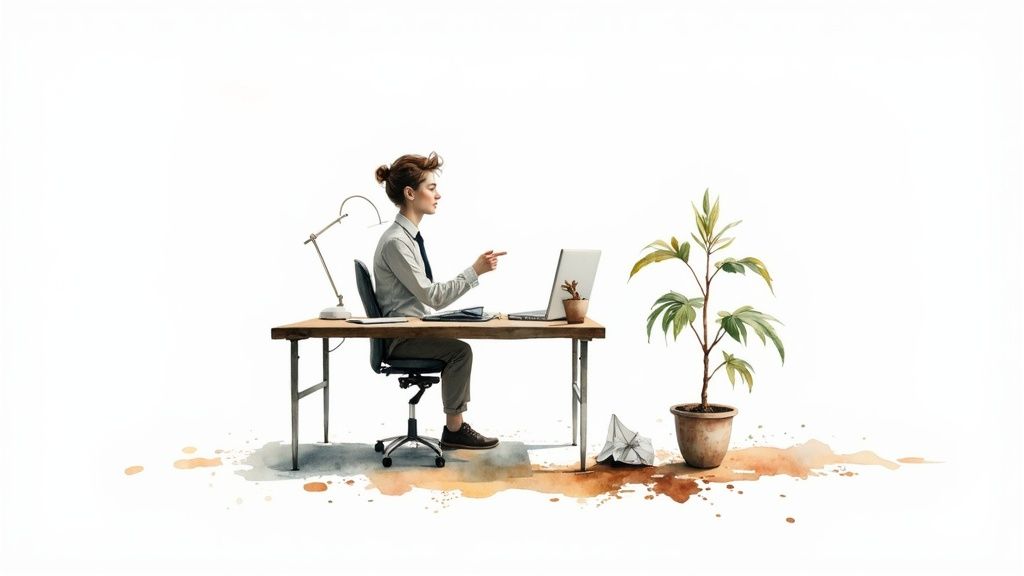
This type of post stands out because it breaks the "highlight reel" norm of social media, tapping into relatable human experiences. Because they are so personal, these posts often attract attention. To make sure your story reaches a wider audience, gaining likes and comments in the first hour is important. With our Upvote.club community, you can get that initial boost from real, verified users who will help the algorithm notice your post and show it to more people.
Why This Post Type Works
- Builds Unmatched Authenticity: It shows you're human and not afraid to be transparent about your journey, which builds deep trust.
- Provides Real-World Use: Lessons from failures are often more instructive than stories of seamless success.
- Creates Stronger Connections: Vulnerability encourages others to share their own experiences, sparking meaningful conversations.
Actionable Tips for Your Post
- Frame it Around the Lesson: The focus should be on what you learned and how you grew, not just the failure itself. Start with a hook like, "My biggest professional failure taught me this one thing…"
- Be Specific but Professional: Share concrete details to make the story compelling, but avoid oversharing sensitive company information or blaming others.
- Show the "After": Explain how you applied the lesson and what positive changes resulted. This turns a negative experience into a positive growth narrative.
- Engage with a Question: End by asking your network for their experiences, such as, "What's a mistake that ultimately led to a positive change in your career?"
10. Visual/Infographic / Data Visualization Post
Using eye-catching graphics, infographics, or charts is a powerful way to create examples of LinkedIn posts that stop the scroll. Visual content communicates complex information quickly and effectively, making your message more memorable in a feed dominated by text. These posts translate data, trends, or processes into digestible and shareable visuals that stand out.

This type of post performs well because it appeals to how people process information visually. A well-designed graphic can capture attention and deliver key takeaways faster than a block of text. To make sure your visual content reaches its maximum audience, it needs attention within the first hour of posting. With our Upvote.club service, you can create a task for likes, and verified members of our community will give your post the initial push it needs to gain momentum. This community-based system helps you get real attention during that "Golden Hour".
Why This Post Type Works
- Increases Information Retention: Visuals are processed faster and remembered longer than plain text.
- Stops the Scroll: A strong graphic or chart is more likely to grab a user's attention in a crowded feed.
- Simplifies Complex Data: Infographics make it easy for your audience to understand statistics, trends, and research findings.
- Boosts Shareability: High-quality, informative visuals are highly shareable, extending your reach organically.
Actionable Tips for Your Post
- Focus on One Key Idea: Design your visual around a single, powerful statistic or takeaway to avoid overwhelming the viewer.
- Use Clear Branding: Incorporate your brand's colors and logo consistently so the content is instantly recognizable.
- Optimize for Mobile: Ensure all text and data points are easily readable on a small screen. Use a carousel format for multi-part graphics.
- Summarize in the Caption: Use the post caption to explain the key idea from the visual and ask a question like, "What trend from this data surprises you the most?" to encourage comments.
10 LinkedIn Post Types Comparison
| Post Type | Implementation difficulty | Resource requirements | Expected outcomes | Ideal use cases | Key advantages |
|---|---|---|---|---|---|
| Personal Success Story / Career Milestone Post | Low–Medium — simple narrative craft | Minimal — personal copy, 1–2 images | High engagement, brand lift, recruiter attention | Announcements, promotions, pivots | Relatable, emotional connection, shareable |
| Industry Insights / Trend Analysis Post | High — research and synthesis | Data, time, subject-matter expertise | Authority building, shares, media interest | Trend commentary, forecasts, expert positioning | Positions author as expert; long shelf-life |
| Question / Poll Engagement Post | Low — concise question or poll setup | Minimal — poll feature, moderation time | Very high engagement, direct audience information | Market research, community building, quick feedback | Drives conversation; algorithm-friendly |
| Educational Content / How-To Guide Post | Medium–High — structured, actionable writing | Expertise, time, optional visuals or carousels | Saves/shares, follower growth, authority | Tutorials, frameworks, practical skill teaching | Actionable use; builds loyal audience |
| Controversial Opinion / Contrarian Take Post | Medium — careful argumentation and tone | Evidence or examples; risk management | Extremely high (but polarizing) engagement | Sparking debate, distinct personal branding | Memorable, highly shareable, differentiating |
| Behind-the-Scenes / Company Culture Post | Low–Medium — candid storytelling | Photos/videos, employee participation | Improved employer brand, trust, employee engagement | Hiring campaigns, culture highlights, recruiting | Humanizes organization; builds authenticity |
| Long-Form Thought Leadership Article Post | High — deep writing and structure | Time, research, possible editing | Deep credibility, consulting/speaking leads | In-depth analyses, original research, guides | High perceived knowledge; durable content |
| Gratitude / Appreciation Recognition Post | Low — sincere, focused copy | Minimal — names, examples, tagging | Positive engagement, strengthened relationships | Thank-yous, team recognition, mentor shout-outs | Builds goodwill; reinforces relationships |
| Failure / Lessons Learned Vulnerability Post | Medium — sensitive framing required | Personal examples, careful editing | High emotional engagement, authenticity | Learning narratives, resilience stories, advice | Relatable, builds trust and credibility |
| Visual / Infographic / Data Visualization Post | Medium–High — design and clarity focus | Design skills/tools, accurate data | High stop-scroll, shareability, quick comprehension | Trend visuals, data summaries, educational snapshots | Visual appeal; communicates complex info quickly |
Putting These Examples to Work with a Community Push
We have walked through a collection of examples of LinkedIn posts, from celebrating personal milestones and sharing deep industry analysis to sparking conversations with controversial takes and building trust through vulnerability. Each template serves a distinct purpose, designed to help you build a professional brand, drive business goals, and connect with your network on a more meaningful level. The common thread uniting all these successful post formats is their ability to capture attention and stimulate interaction.
However, crafting the perfect post is only the first step. The true test of your content's strength happens in the minutes and hours immediately after you hit "publish." The LinkedIn algorithm pays close attention to early activity signals. A post that receives immediate likes, comments, and shares is flagged as relevant and is subsequently shown to a much wider audience. This initial period, often called the 'Golden Hour,' is where many high-potential posts unfortunately lose momentum and fail to achieve their intended reach.
This is the precise problem our community at Upvote.club was designed to solve. We recognized that brilliant creators, developers, and marketing managers were producing fantastic content that simply wasn't getting the initial push it needed to be seen. Unlike services that offer fake activity from bots, which can harm your account's standing, we built a system based on mutual support from real, verified professionals.
With our Upvote.club service, you are not just buying metrics; you are participating in a community. When you craft a post based on one of the examples of LinkedIn posts from this article, you can create a task on our platform. Other members of the community, who are also professionals building their presence, will provide authentic likes and thoughtful comments. This activity tells the algorithm that your content is worthwhile from the moment it goes live.
The Power of Community-Driven Momentum
The core of our platform is a point-based system. By helping other community members with their content, you earn points. You can then spend these points to create your own tasks, asking for specific types of interaction on your LinkedIn posts. This creates a sustainable cycle of genuine support.
Here’s a practical application:
- You've written a detailed ‘Trend Analysis Post’: You can create a task on Upvote.club asking for thoughtful comments from others in your industry, instantly adding social proof and stimulating further discussion.
- You've launched a ‘Poll Engagement Post’: Use our community to get the first wave of votes, which encourages others in your network to participate when they see the post already has activity.
- You’ve shared a ‘Lessons Learned Vulnerability Post’: Getting supportive comments early on can set a positive tone and encourage others to share their own experiences, deepening the post's impact.
We have made account safety a top priority. We will never ask for your passwords. Our unique emoji-based verification system confirms your social media accounts securely, ensuring that all interactions come from real people. When you join, you receive 13 free points and 2 task slots, which is enough to get your first post the initial traction it needs. As you participate, you earn more, and every 24 hours, you receive another free task slot. For those who need to move faster, our subscriptions provide a number of points and slots immediately.
By securing that early attention, you are not gaming the system; you are giving your well-crafted content a fair chance to be discovered. You put in the work to create a post based on proven examples of LinkedIn posts; our community provides the initial spark needed to turn it into a conversation that trends.
Ready to ensure your next LinkedIn post gets the visibility it deserves? Join our community at Upvote Club and use the power of authentic, peer-driven activity to make the algorithm work for you. See how our system can help you apply these examples of LinkedIn posts for maximum impact by visiting us at Upvote Club.
More articles
alexeympw
Published November 11, 2025